Bleed & Safety
Bleed is extending any color, photo, or design elements past the cut line. Our print shop trims printed pieces in stacks of hundreds of sheets at a time. This is much faster than trimming individual pieces, at the cost of a little accuracy. Bleed gives the print shop a margin of error when trimming, so that if the cut is a little off, the white of the paper won’t show along the edge.
We request you add 1/8-inch of bleed to your layouts. Each template has guidelines set up so you can see exactly how much bleed you need to add to your layouts. These are generally the outermost guides.
Safety margin is the opposite of bleed. If you put important information such as a song title or an important part of a photo right up against the crop line, some of it may get cut off. We recommend that you keep your type and other important elements 1/8" inside the crop marks. Each template has guidelines set up so you can see exactly how much safety margin to allow. These are generally the innermost guides.
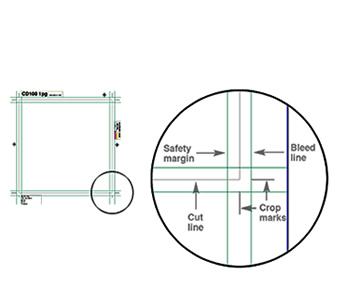
Close up of a template showing the bleed and safety lines.
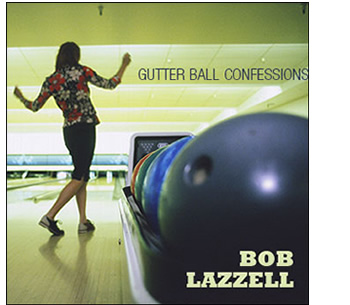
This cover was prepared without bleed (the black outline represents the cut line). The image stops at the cut line, and the type runs right to the edge with no safety margin.
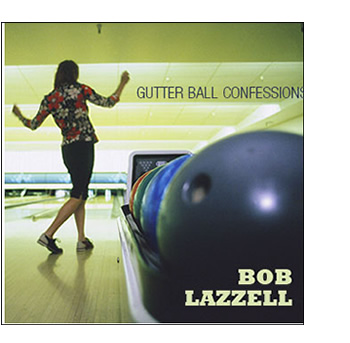
Here’s what could happen once this job is cut. Without bleed, a thin white border of the paper shows, and without safety, the type closest to the edge gets cut off.
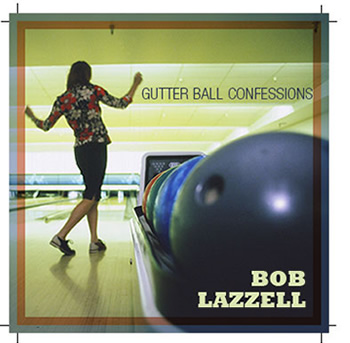
This is what a good cover should look like. The type has been moved in from the edge, and the figure’s left hand is safely away from the cut line. The image extends beyond the crop marks to provide bleed. The bleed area is represented here by the blue highlight, and the safety area is represented by the red highlight.
