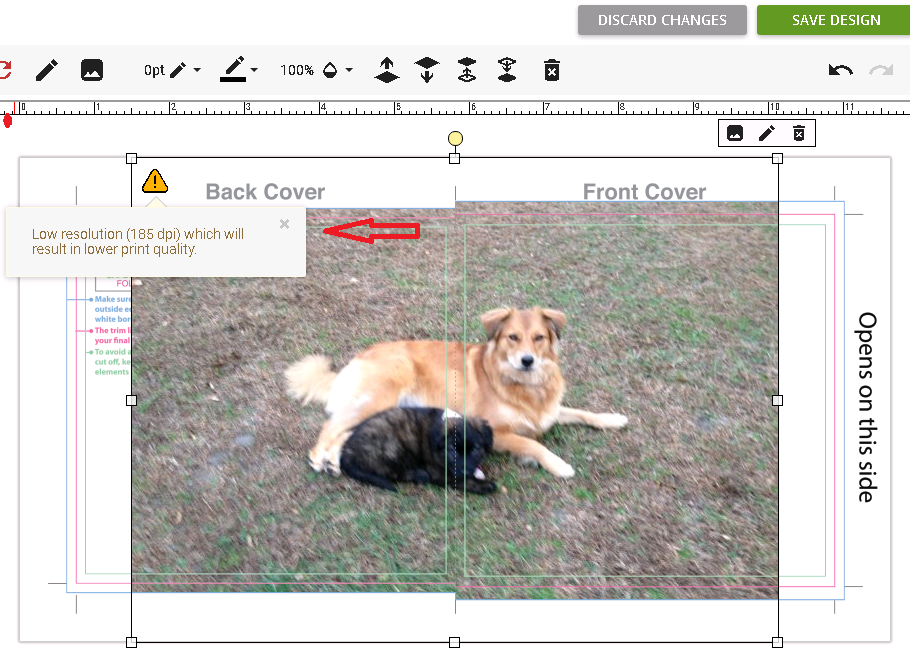Click 'Online Designer Help' from inside the designer to access the latest info!***
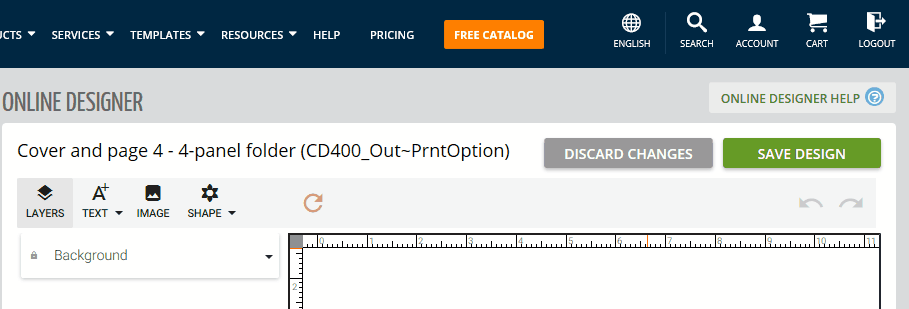
Lo resolution images may often look blurry or pixelated when being placed and manipulated in the Disc Makers Online Designer. Read here how to access our Online Designer.
(If your image is lo res) You will see a Yield sign which advises of your current resolution at the size that you have uploaded. As you reduce/enlarge the image by grabbing the corners of the image and dragging it, you can hover over the yield sign to see your resolution. We do recommend 300 dpi or greater for best results with your printed product. Anything lower than 300 dpi may delay your project your in production when the images are reviewed by our graphics team. (Yellow Yield signs "may" be ok to print, but a Red Yield sign will not print well).