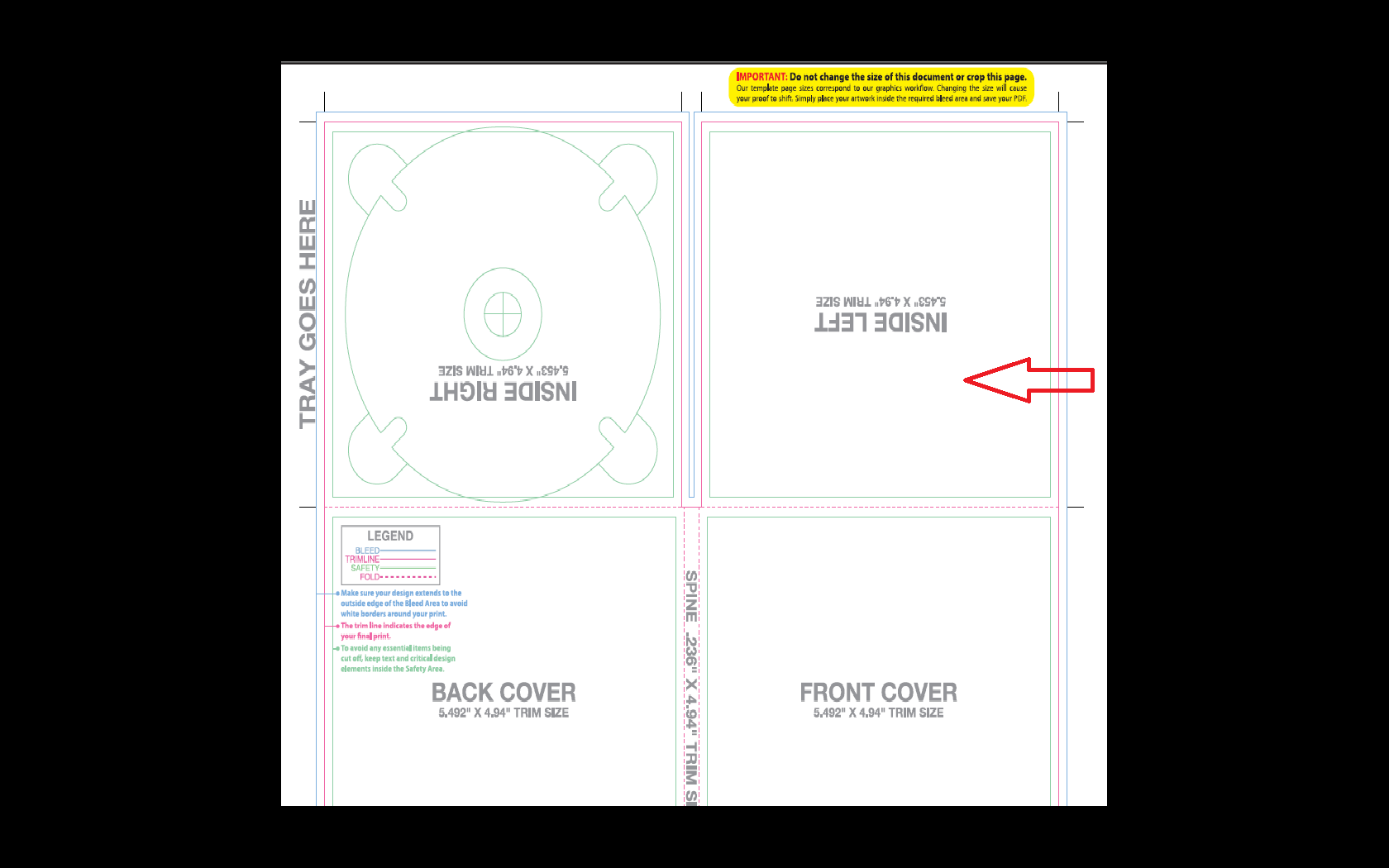Some of our design templates require images to be rotated to an "upside down" position when assembling your template because of the way that it folds on the finished product. Be sure to follow the template instructions. If the instructions are upside down, rotate the template and place your image in the same direction.
Example: Inside Left panel should be rotated and image placed for proper assembly.