Any files that a computer can read can be loaded onto USB flash drives.
You can have:
- Music files
- HTML file linking to your website
- Video spots for your company
- PowerPoint presentations
- PDFs of your full catalog
- Even a special computer program
- The possibilities are endless!
For audio file playback in cars, MP3 files are more universally recognized, but we recommend mp3 and .wav files so that they can play in most cars.
When naming the files, add the numeric prefix 01, 02, 03, etc to keep them in sequential order. WAV files do not contain metadata, but MP3 files can! Be sure to embed any pertinent "CD-text" information, like Artist name and artist name, on the MP3s.
Then, zip up the mp3 folder and the .wav folder and any other loose files and then upload one zipped packet
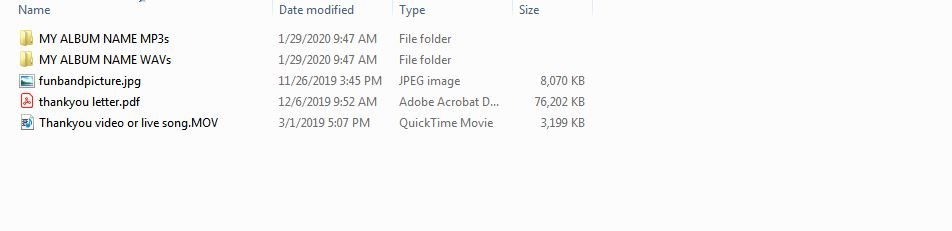
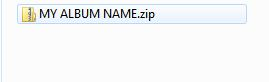
There is no standard. The way a machine (Computer, Car, Gaming Console, etc) accesses the files on the USB may not be consistent. We cannot guarantee compatibility with any specific player or medium.
For example, you can have a perfectly fine video file on a high-quality USB, but if TV can’t play that type of video file, it simply won’t play. This is not because anything is wrong with your content or the drive itself, the same drive and file may work fine in a different TV or computer. Providing file types that serve your purpose best is your responsibility. Luckily, with today’s technology, it’s pretty rare to encounter playability issues.
