We print using a CMYK color profile. Jpeg images, such as photographs or web images (for example) are typically set up in RGB color mode. To print properly these images need to be converted to CMYK. The proof is showing you the CMYK version of your artwork after it's been converted and in some cases you may notice a color shift. It's not usually significant but it can be noticeable depending upon the colors used.
RGB (Red, Green, Blue)
The RGB color mode, used by computer monitors, is made by combining three luminous, or glowing colors. The RGB color mode is capable of producing many more colors on screen than the Process (CMYK) color mode. This can pose a problem because many of the bright RGB images you may see on your computer simply can’t be reproduced on a press. When we receive RGB images, we convert them to CMYK for our use. Please be aware that color shifts may occur.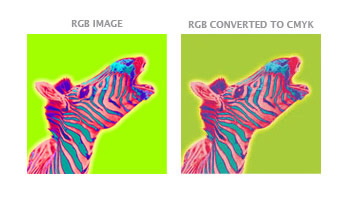
CMYK (Cyan, Magenta, Yellow, Black)
CMYK is the color mode that is used for all of our print graphics. When screens of the four CMYK “process” colors are combined in a dot pattern on paper, the human eye merges them into one color.
See also - https://support.discmakers.com/hc/en-us/articles/209639867-Convert-RGB-to-CMYK
