Using our master uploader application requires you to download our software and then upload your audio files. You can only use this submission method for 44.1 kHz sampling rate only. (For files with other sample-rates you will need to use the Upload Online Now option). This option will allow you to burn a test disc, should you want/require one.
“If using the Master Uploader Application, you must complete all steps in one sitting, since you will not be able to view or edit your files once you exit the software”
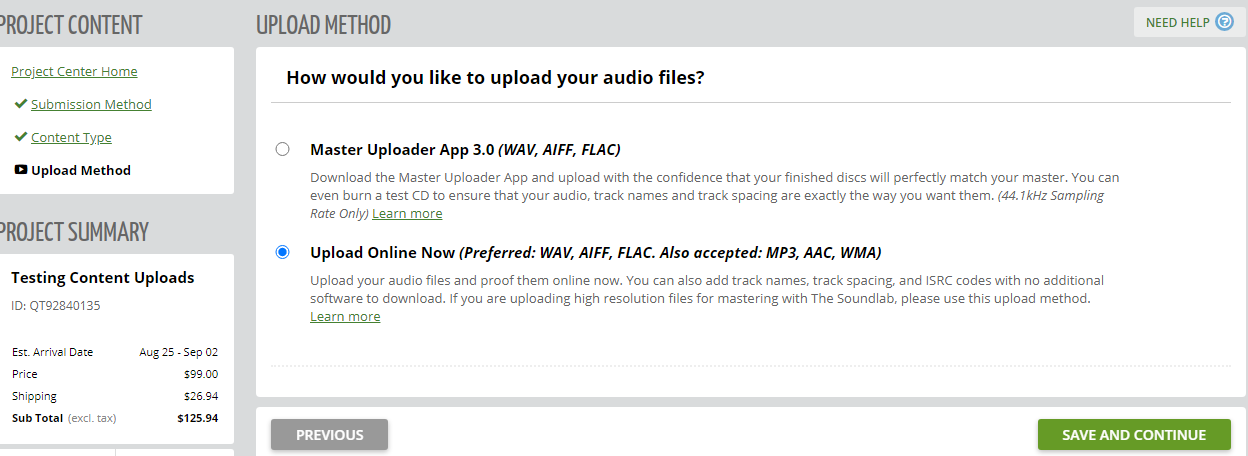
Simply download our Master Uploader App software, import your individual WAV, AIFF, FLAC files, add/edit any CD-Text or ISRC information you would like included on your finished CDs, and rearrange the songs to the desired order. The Master Uploader App will upload a manufacturing-ready DDP 2.0 master to your account that will be used to produce your finished CDs.
See also for https://support.discmakers.com/hc/en-us/articles/360052652413-What-submission-method-do-I-choose- for using the Upload Online Now option.
